Sitecore must be installed as an IIS web site document root; if IIS’s Default Web Site has already been used, it may be advantageous to create new web sites for each Sitecore project. To create a new web site on a Windows XP machine, execute commands such as the following; the first line will create a new web site, the second will copy properties of the existing Default Web Site to the new web site:
C:\inetpub\adminscripts\adsutil.vbs create_vserv w3svc/2
C:\inetpub\adminscripts\adsutil.vbs copy w3svc/1 w3svc/2
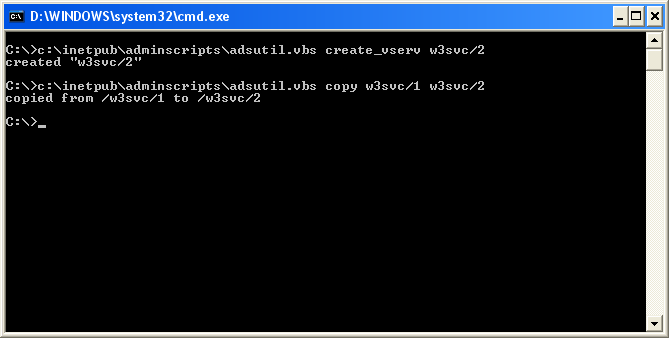
Windows may generate prompts such as the following; select OK:
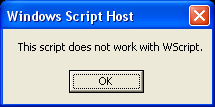
Select Yes:
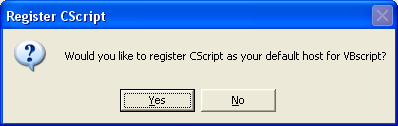
Select OK:
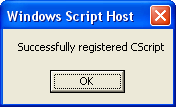
Note that Windows XP allows only one site to be started at any time, and that it may be necessary to restart IIS after activating different sites (when switching between Sitecore sites, especially when using different versions of Sitecore, also clear the browser cache). The new web site will be named Default Web Site but will appear with a stop sign icon in IIS; stop the old Default Web Site:
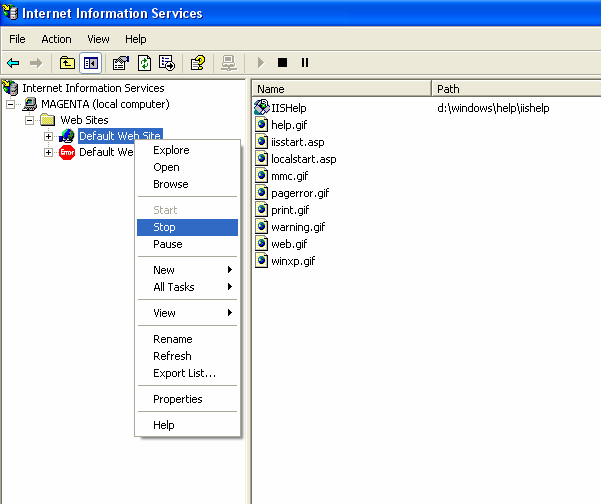
Rename the new Default Web Site:
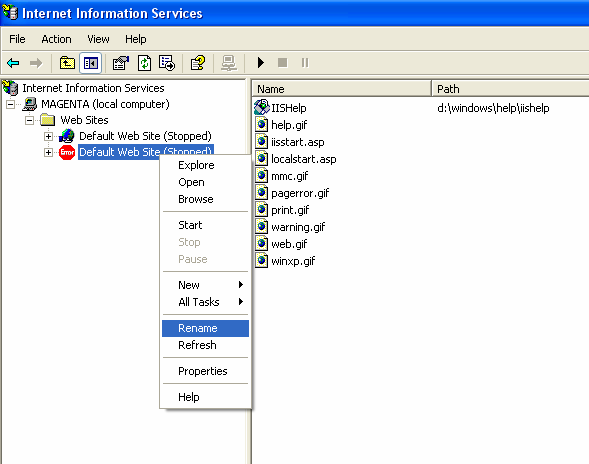
And start the new web site:
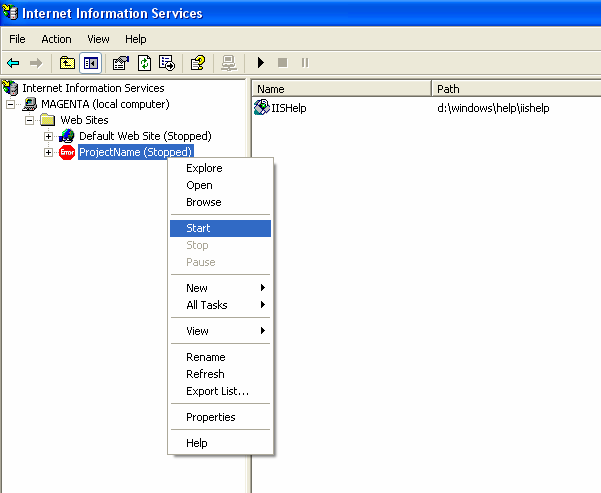
See Also: